HOW TO Set up TEST Environment for SQL SERVER 2014 CTP2 or SQL SERVER 2012 PART 1
Hey ALL,
if you are looking forward to set-up a test server for playing around with SQL server 2014 CTP2 release or have some
concepts cleared on always ON on SQL SERVER 2012 .. Follow on ..
Below is the flow of this post ..
1> links for pre-requisite for Setting up SQL server 2014 CTP2 or SQL Server 2012 Environment
2> Video Links for Setting up SQL Server 2012 (Same concepts and set-up is applicable to SQL Server
2014 CTP2)
Video links are taken from metamanager (Check out the Channel and Subscribe to the same)
Credits for Videos goes to metamanager .. Thanks a lot for sharing them … Great for the SQL communities
Host machine specs
–> windows 7 ,8 GB RAM,core i5 ,around 150+ GB HD (so anything close to this or higher will be great )
download below ISO Files for
windows SERVER 2012 ,
SQL server 2012
or
SQL server 2014 CTP2
i have preferred to download ISO file (you may use CAB if you prefer , ALL links are for Evaluation Editions only )
1> Windows Server 2012 –>
http://technet.microsoft.com/en-in/evalcenter/dn205286.aspx
2> SQL Server 2012 –>
http://www.microsoft.com/en-us/download/details.aspx?id=29066
OR
3> SQL Server 2014 CTP2 –>
http://technet.microsoft.com/en-US/evalcenter/dn205290.aspx
4> VMWARE workstation or Hyper-V is required to set-up the Virtual environment
https://my.vmware.com/web/vmware/info/slug/desktop_end_user_computing/vmware_workstation/10_0
OR
–> if you are interested in trying out Hyper-V then check out This links (it is also present as a feature in Server 2012)
Once you are done with downloading the OS,SQL Server and VMware (or Hyper-V)
Follow below Videos to Set-up your Env ..
1>
2>
3>
4>
5>
6>
REST of the Videos .. i will share in second post ..
once again CREDITS goes to metamanager (Check out the Channel and Subscribe to the same)
Enjoy 🙂
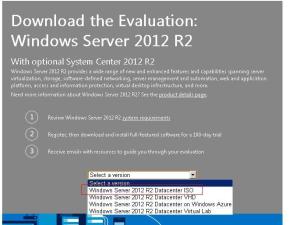
Reblogged this on Coffee and SQL Server.