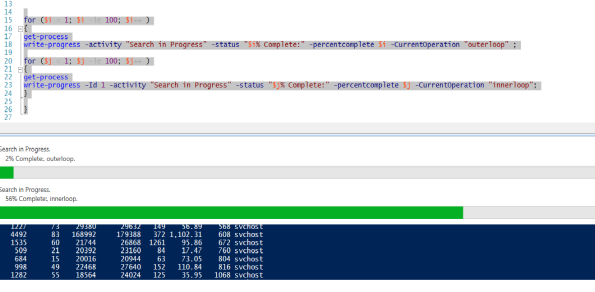using progress Bar in powershell
Hey all ,
I was looking for an way to pop up an progress BAR for an ongoing progress within an POWERSHELL script ..
figured out powershell inheritably provide an inbuilt cmdlet for doing the same .
Command ::
write-progress
for detailed help and examples on this command use below cmdlet
## get-help
get-help write-help -full | more
Example ::
for ($i = 1; $i -le 100; $i++ )
{
get-process
write-progress -activity “Search in Progress” -status “$i% Complete:” -percentcomplete $i;}
Example for 2 bars ::
for ($i = 1; $i -le 100; $i++ )
{
get-process
write-progress -activity “Search in Progress” -status “$i% Complete:” -percentcomplete $i -CurrentOperation “outerloop” ;
for ($j = 1; $j -le 100; $j++ )
{
get-process
write-progress -Id 1 -activity “Search in Progress” -status “$j% Complete:” -percentcomplete $j -CurrentOperation “innerloop”;
}
}