Archive
Rename multiple FILES using POWERSHELL
Requirement ::
I needed to upload my Educational certificates onto a particular websites ..
after i was done with scanning my docs .. i never realised that the sites wont accept PDF or any other fromat Documents
which had special Characters in the name Exxmple –> ( ,&,*,@,$ ETC …
in my case the Documents were named Document(1).PDF
so i needed to get there name changed to just Document1.PDF
aligned snapshot is the what my docs looked
POWERSHELL SCRIPT ::
to change the names of the PDF files .. used POWERGUI and used below command to set my location to the path which
contained the PDF files
SL stands for SET LOCATION and is equvalent to CD
sl ‘D:\GS\DOCS\TEST_scancopy’
then i used below command to get a count of files that had round brackets [ ( ) ] in their names
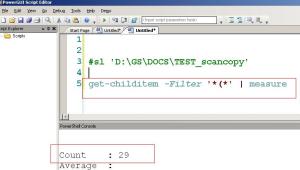 get-childitem -Filter ‘*(*’ | measure
get-childitem -Filter ‘*(*’ | measure
this gave me idea of how many docs need to renamed …
i used a while loop to run for 29 times … to ensure all the PDF files
having *(* present in their name are set to required name ..
The rename-item was used to set the names of PDF files .
below is PS Script i used to rename the docs … as i have around 29 docs .. i have used 30 as the no. of times the loop will run through
___________________SCRIPT STARTs __________
$int = 1
Write-Host $int
while ($int -ne 30)
{
Write-Host ‘within while loop’
Write-Host $int
$var = ‘Document’+ $int.ToString()+’.PDF’
# the names to which docs will be set
get-childitem -Filter ‘*(*’ | select -first 1 | rename-item -NewName $var
Write-Host ‘renamed to ‘ $var
$int ++
}
___________________SCRIPT ENDs __________
The SCRIPT ran fine ..
you may use similar approach to tackle .. any other requirement
specific to your need ENJOY 🙂


